Content Visual
Printouts
Print Events & Faults stored on the Driver Card

Important
If there is no data available for printing out at the time of the request, e.g. if the DTCO 1381 has not yet been activated, no printout starts or data is displayed.

Important
The procedure for driver 2 (= tachograph card inserted into card slot 2) is just the same as that for driver 1 (= tachograph card inserted into card slot 1) and will not be described explicitly below.

Condition
The driver card for driver 1 must be inserted in card slot 1 on the DTCO.
To print driver card data:
| 1 | 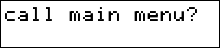 |
Starting from the standard display, there are 2 ways of calling up the menu functions:
|
| 2 | 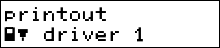 |
|
| 3 | 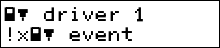 |
|
| 4 | 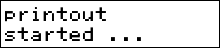 |
The DTCO 1381 starts the selected printout. The message opposite appears for about 3 seconds. |
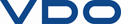
 until "call main menu?" is displayed.
until "call main menu?" is displayed. or
or or
or